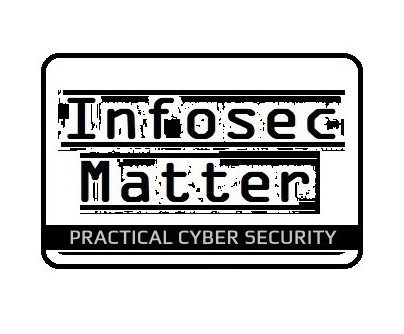⭕SRP & AppLocker Bypass
Check AppLocker Policies
Get-AppLockerPolicy -Local).RuleCollections
Get-ChildItem -Path HKLM:Software\Policies\Microsoft\Windows\SrpV2 -Recurse
reg query HKEY_LOCAL_MACHINE\Software\Policies\Microsoft\Windows\SrpV2\Exe\Applocker: Writable Windows Directories
# list from https://github.com/api0cradle/UltimateAppLockerByPassList/blob/master/Generic-AppLockerbypasses.md
C:\Windows\Tasks
C:\Windows\Temp
C:\windows\tracing
C:\Windows\Registration\CRMLog
C:\Windows\System32\FxsTmp
C:\Windows\System32\com\dmp
C:\Windows\System32\Microsoft\Crypto\RSA\MachineKeys
C:\Windows\System32\spool\PRINTERS
C:\Windows\System32\spool\SERVERS
C:\Windows\System32\spool\drivers\color
C:\Windows\System32\Tasks\Microsoft\Windows\SyncCenter
C:\Windows\System32\Tasks_Migrated (after peforming a version upgrade of Windows 10)
C:\Windows\SysWOW64\FxsTmp
C:\Windows\SysWOW64\com\dmp
C:\Windows\SysWOW64\Tasks\Microsoft\Windows\SyncCenter
C:\Windows\SysWOW64\Tasks\Microsoft\Windows\PLA\SystemFind Writable Files/Folders in Windows
$a = Get-ChildItem "c:\windows\" -recurse -ErrorAction SilentlyContinue
$a | % {
$fileName = $_.fullname
$acls = get-acl $fileName -ErrorAction SilentlyContinue | select -exp access | ? {$_.filesystemrights -match "full|modify|write" -and $_.identityreference -match "authenticated users|everyone|$env:username"}
if($acls -ne $null)
{
[pscustomobject]@{
filename = $fileName
user = $acls | select -exp identityreference
}
}
}Resources
Last updated